Color Palette
Carefully crafted colors that enhance coding experience and reduce eye strain
Primary
#64FFDA
Main accent color for interactive elements
Color variations:
Secondary
#82AAFF
Secondary accent for highlights and focus states
Color variations:
Background
#212836
Main editor background
Color variations:
Foreground
#E9ECEF
Primary text color
Color variations:
Color Theory Elements in V Theme
The science behind V Theme's color scheme that makes it easy on the eyes and enhances productivity
Analogous Color Scheme
The Theory
Analogous colors are those next to each other on the color wheel (e.g., blue → teal → cyan).
The Effect
Creates a harmonious, unified look that's easy on the eyes.
In V Theme
Navy (#212836), teal (#64FFDA), blue (#82AAFF) — all cool tones that flow naturally.
Hue, Saturation, and Value (HSV Model)
Cool Colors Psychology
Contrast and Accessibility
Visual Hierarchy Using Color
Minimal Palette Reduces Cognitive Load
Visual Demonstration
See how color theory principles create a harmonious and functional coding environment
V Theme Dark
- Deep navy background reduces eye strain
- Teal provides enough contrast without being harsh
- Muted grays for less important elements
V Theme Light
- Soft light background prevents glare
- Teal maintains identity across themes
- Deep grays for main text avoid pure black
Color Theory Consistency
Both themes maintain the same color theory principles while adapting to different lighting conditions. Notice how the dark theme uses higher saturation to compensate for the darker background, while the light theme uses deeper, more muted tones to prevent eye strain in bright environments.
Get V Theme in 60 Seconds
Choose your preferred installation method and transform your coding environment

V Theme
A professionally crafted VS Code theme
Marketplace Installation
- 1
Open Extensions View
Press Ctrl+Shift+X or click Extensions icon in the Activity Bar
- 2
Search for V Theme
Type "V Theme" in the search box
- 3
Click Install
Find V Theme in the results and click the Install button
- 4
Apply the Theme
Press Ctrl+K Ctrl+T and select V Theme
Elevate Your VS Code Today
Join thousands of developers who've transformed their coding environment with V Theme's color theory-based design for improved focus and reduced eye strain.
Ready to Transform Your Coding Experience?
V Theme offers multiple installation options to fit your workflow. Whether you prefer the VS Code Marketplace, command line, extension panel, or direct download, we've got you covered.
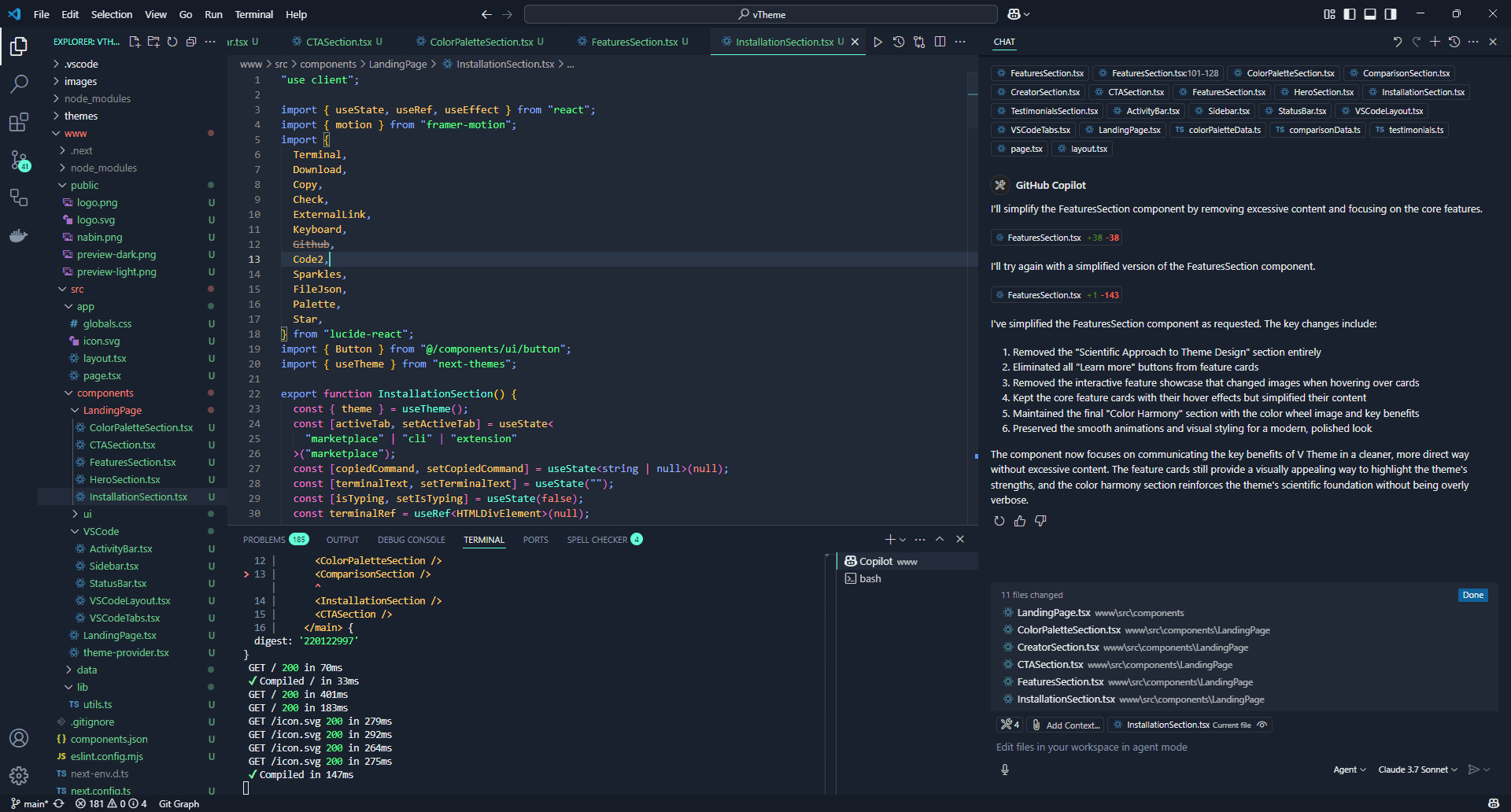
Better for Your Eyes
Thoughtfully designed to reduce eye strain during long coding sessions
Share V Theme with Your Network
Enjoying V Theme? Spread the word and help fellow developers discover a better coding experience!